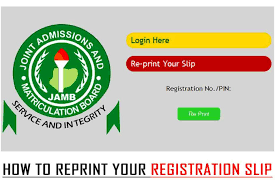As the 2023 Unified Tertiary Matriculation Examination (UTME) is rapidly approaching, It is now necessary for enrolled JAMBITES to reprint their examination slips, which contain important information including the exam schedule (date, time, and location). The portal has been made operational for this purpose by the Joint Admissions and Matriculation Board (JAMB). Candidates can print their slips from the JAMB website or from their email inbox.
In order to ensure appropriate preparation for the next tests, this blog article provides a step-by-step guide on how to reprint JAMB exam slip 2023/2024. We will be dropping all JAMB questions/answers in our Solution page HERE
How can I check my JAMB exam Centre date?
You can check your JAMB exam center date by following these steps:
- Go to the JAMB website (www.jamb.gov.ng).
- Enter your JAMB registration number in the field provided.
- Click on the “Print Examination Slip” button.
- Your exam date, time, and center will be displayed on the slip.
You can also reprint your JAMB exam slip from the JAMB Profile Portal (https://portal.jamb.gov.ng/).
How to Reprint JAMB Exam Slip 2023/2024 By Yourself
To reprint your JAMB exam slip for 2023/2024 by yourself, you can follow these simple steps:
- Visit the JAMB Reprinting Portal at https://slipsprinting.jamb.gov.ng/PrintExaminationSlip
- Enter your JAMB Registration Number, Email address, or Phone number in the space provided.
- Click on the Reprint Examination Slip button to view your examination date, time, and venue.
- Review your exam slip carefully to ensure that all of the information is correct.
- Click on the Print Examination Slip button to print out your exam slip.
Alternatively, you can reprint your JAMB exam slip from the JAMB Profile Portal:
- Visit the JAMB Profile Portal at https://portal.jamb.gov.ng/
- Enter your email address and password, and click on the Login button.
- Once you are logged in, click on the Print UTME Main Examination Slip link.
- Review your exam slip carefully to ensure that all of the information is correct.
- Click on the Print Examination Slip button to print out your exam slip.
Please note: There is no charge for reprinting your JAMB exam slip. However, if you are printing your exam slip at a cybercafé, you may be charged a service fee.
JAMB UTME 2023 Starting Date
Tuesday, April 25, 2023 is set aside for the start of the national UTME. Printing your slips beforehand will allow you to acquaint yourself with your timetable and make the required preparations. No justifications for skipping the exam will be tolerated.
Easy Steps Guides on How to Reprint JAMB Exam Slip on Mobile Phone
The recommended browser for this step is Google Chrome.
- Visit the JAMB examination slip printing portal: https://slipsprinting.jamb.gov.ng/PrintExaminationSlip.

- Locate the three-dotted line icon (⋮/…) at the top right corner or the bottom right corner of your browser, depending on your device and then select ‘Request Desktop site’ from the options.

- Enter your JAMB Registration Number, Email address, or Phone number in the designated column and then click on the ‘Print Examination Slip’ button.

- If your browser has pop-up blockers enabled, you will receive a notification to allow pop-ups.

- Once pop-ups are allowed, and your JAMB main examination slip will be displayed in a new tab.

How Reprint JAMB Exam Slip on Computer
Follow the simple steps outlined below to reprint your JAMB exam slip:
- Access the JAMB UTME e-slip portal: Navigate to the JAMB UTME e-slip printing page by visiting https://slipsprinting.jamb.gov.ng/PrintExaminationSlip on your preferred web browser.
- wser.

- Enter your credentials: Enter your JAMB Registration Number, Email address, or Phone number in the provided field on the page, ensuring that your information is accurate.

- Initiate e-slip printing: Click on the ‘Print Examination Slip’ button to begin the process of accessing your exam schedule.

- Review your exam schedule: Carefully review the details on your e-slip, including your exam date, time, and venue, to ensure everything is correct.

- Print or save your e-slip: Print a physical copy of your examination slip or save it as a PDF file on your device for future reference and safekeeping.

Important Notes for JAMB Slip Reprinting
- Allow popups for the JAMB site (www.jamb.gov.ng) from your browser settings. This ensures the e-slip is displayed correctly for printing or saving.
- DO NOT bring prohibited items such as wristwatches, mobile phones, electronic devices, pens, key holders, ATM cards, erasers, or jewellery to the exam centre.
- Keep a copy of the slip for reference purposes.
- Biometric (thumbprints) verification is COMPULSORY at the exam centre.
- Absent candidates will forfeit their RIGHT to sit for the examination.
- No change of UTME subject will be allowed in the examination centre.
Conclusion
You may quickly print your JAMB slip and keep an eye on your exam schedule by using the above-described processes. Candidates should arrive early and plan to stay close to the testing locations. Visit your center in advance, if at all feasible, before the exam date. Wishing you luck on the JAMB UTME in 2023!
FAQS
When should I reprint my JAMB exam slip for the 2023/2024 examination?
It’s advisable to reprint your exam slip a few days before your scheduled examination date. This will allow you to verify the accuracy of the information and give you ample time to plan for your exam.
What if I forget my JAMB registration number?
If you forget your JAMB registration number, you can recover it by visiting the JAMB website and following the appropriate steps to retrieve your registration number.